All users in your network neighborhood print on shared printers (printers with shared access) on one print server (\\printserver\printer). For example, the following network printers are installed on John's computer:
Example 1: Accurate Printer Monitor is installed on the central computer or server, not the print server. For example, \\central_computer
Example 2: Accurate Printer Monitor is installed on the print server. For example, \\printserver1
Example 1
Install the program on \\central_computer as it is described in the "Installation Process" section.
Three print servers on the network are used in this example: printserver1, printserver2, and printserver3. You should add all printers with shared access on all three print servers to the central computer \\central_computer where our program is installed.
To do it:
1. Open the Printer Control Panel (Start --> Printers and Faxes or Start --> Control Panel --> Printers and Faxes)

2. Click the "Add a printer" item
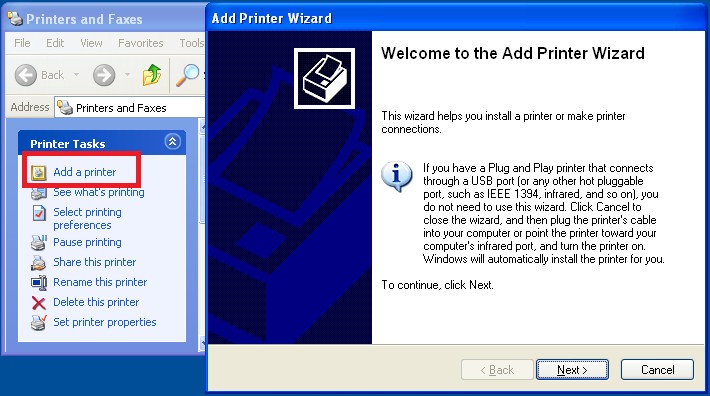
3. Select "Network printer"
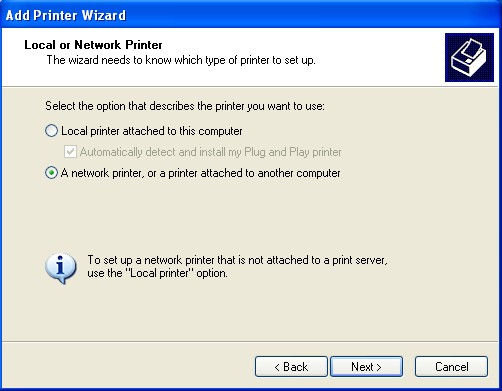
4. Select "Connect to this printer..." and then click "Next". You will see the list of printers on your network.
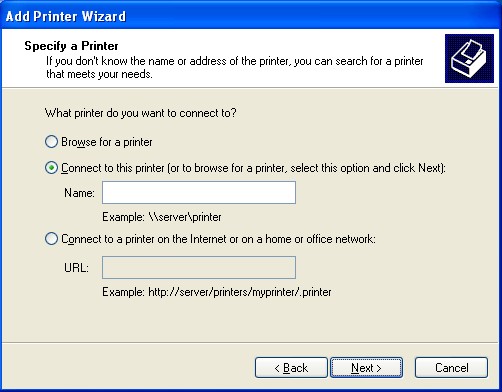
5. Printers from two print servers ("CHAMPION" and "SERVER") are added in the picture below. Note that the printers in the list have the icon of a network printer.
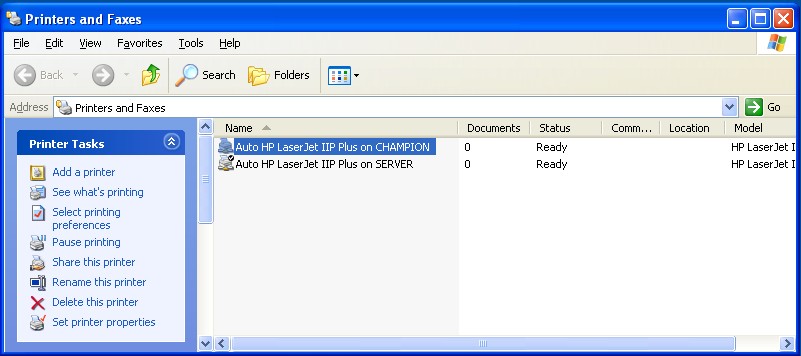
6. After that, add the newly added printers to the list of monitored printers as it is described in the "Printer monitoring configuration" section. In this case, all printers' names should be specified without the name of the print server they are located on because they are registered on the central computer.
Example 2
Three print servers on the network are used in this example: printserver1, printserver2, and printserver3. But Accurate Printer Monitor will be installed on the print server computer \\printserver1.
1. Install the program on \\printserver1 as it is described in the "Installation Process" section.
2. Add the printers with shared access from printserver2 and printserver3 to \\printserver1 where the program is installed. To do it, repeat steps 1-5 from "Example 1". In this case, the printers located on printserver2 and printserver3 will have the icon of a network printer, while the printers from \\printserver1 will have the icon of a local printer.
3. After that, add the newly added printers to the list of monitored printers as it is described in the "Printer monitoring configuration" section. In this case, the names of all printers should be specified without the name of the print server they are located on because they are registered on the \\printserver1 computer.