|
TCP Splitter - Feature MatrixConnecting unconnectable For Windows 2000 - Windows 11 (2022) (incl. Server, x86 and x64). Latest version: 1.1.6 build 320. March 20, 2024. IntroductionTCP Splitter supplies a two versions called TCP Splitter Pro and TCP Splitter Standard. The Standard version omits some of the advanced features found in the professional edition and is ideal for users who either want a low cost solution or are not interested in more advanced features. This page lists the principal features of TCP Splitter. It identifies those features that are not available in TCP Splitter Standard. Users can upgrade to the Standard version at any time, simply by paying the difference in price between the versions. The actual software is identical, since the software protection key is used to configure the Pro or the Standard version. A code can be sent by email that allows the user to upgrade the software. Feature setThe following table illustrates the main features in TCP Splitter:
1) This limit depends on the license type:
2) The "Configuration" term means a set of settings for one source and one or more destinations. The example below shows one configuration. Two configurations allocate two rows in the main window. 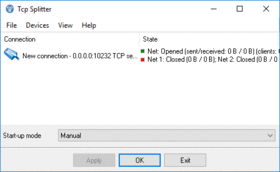 TCP Splitter related topics: |
||||||||||||||||||||||||||||||||||||
| Copyright © 1999-2024, AGG Software. All rights reserved. Terms of use | Privacy policy |