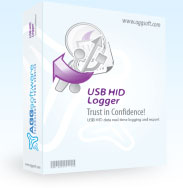
Brief description:
USB HID (human interface device) is a class of USB devices for interacting with people. Initially, this class included such devices as keyboards, mice, gamepads. The detailed specification of the HID interface made it possible to produce devices that do not interact with people directly but use the HID interface to transmit data. If a USB device supports the HID interface, it does not require special drivers, making it easier for the end-user to install and connect the device.
What problems can be solved with USB HID Logger?
More and more devices that support the HID data exchange interface have been appearing lately. It can be a laboratory, measurement or medical tools, barcode, RFID or fingerprint scanners, UPSs (uninterruptible power supplies). It is not always that software supplied with these devices offers the necessary features. This program is intended to supplement or completely replace the "native" software.
Getting started is easy. USB HID Logger is ready!
After the installation, start USB HID Logger using the shortcut in the Start menu. Click the Green Plus button in the program's main window and select a USB HID device from the list. Then specify how you would like to process, save, and export the received data.
Features:
Several USB HIDs simultaneously. It is possible to log data from several USB HIDs simultaneously. You can use different data log and export options for each device;
All types of HIDs. Our software supports all usage types according to the USB HID specification;
Data decoding. The program can log and export both binary data in the RAW format and decoded values from HID data packets;
Enhanced file logs. Writing data to the log file without any changes. Creating a new file by time or size. Adding date and time stamps to the file;
Fast and safe. Fast multithreaded, optimized and effective architecture;
Data filters. They allow you to filter, format and merge your data, for instance, you can combine data from two different devices;
Event processing. It is possible to analyze received data and process events, for example, send e-mail messages when a certain value exceeds some predefined limit;
Data export in real-time. USB HID Logger can work as a DDE or OPC server and export decoded values from HID reports to other applications;
Excel. It is possible to export data to Excel in real-time in several ways (CSV, directly, via ActiveX or DDE);
Export to various databases. The program can write data to all popular databases, including MSSQL 2000+, MySQL 4+, Oracle 8+, Access and some others in real-time (a sample configuration for exporting data from a USB HID to a database);
Modules. Lots of modules that allow you to extend the features of the program;
Intuitive and straightforward interface. Neither programming nor specialized knowledge is required to configure the program;
Supporting various operating systems. It runs under all versions starting from Windows 2000, including 32 and 64-bit systems.;
Windows service mode. USB HID Logger can also run as a service, which allows you to receive data from the moment the operating system starts before the user logs on. The program continues to run in the background after the user logs off;