While the program is running, errors and events that should be logged may occur. These may include database errors, web server messages, and other events. You can select the types of message to include in the log on the "Protocol" tab (fig. 25). The log file is located in the Application Data folder. The log file name is "printermonclient.log."
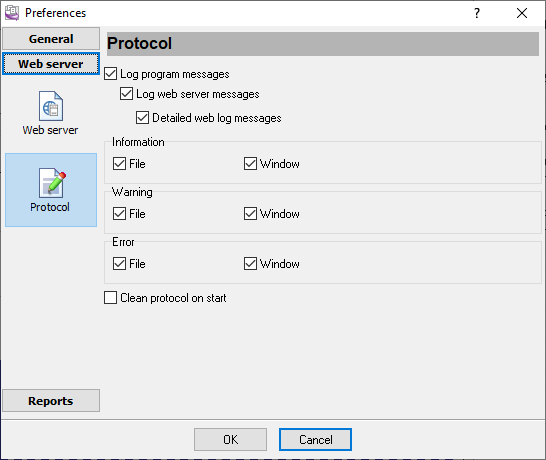
Fig. 25 Protocol settings
Accurate Printer Monitor works with three types of messages:
Information. Messages of this type inform you about the operations executed at the moment.
Warning. Messages of this type warn you about possible failures or errors. No operations are required, but it is necessary to run a check.
Error. The program has detected an error that the user will have to fix.
To prevent the log file from growing too large, you can enable the "Clean protocol on start" option.
You can open the current log file using the "File - Open current log file" menu item in the main window.