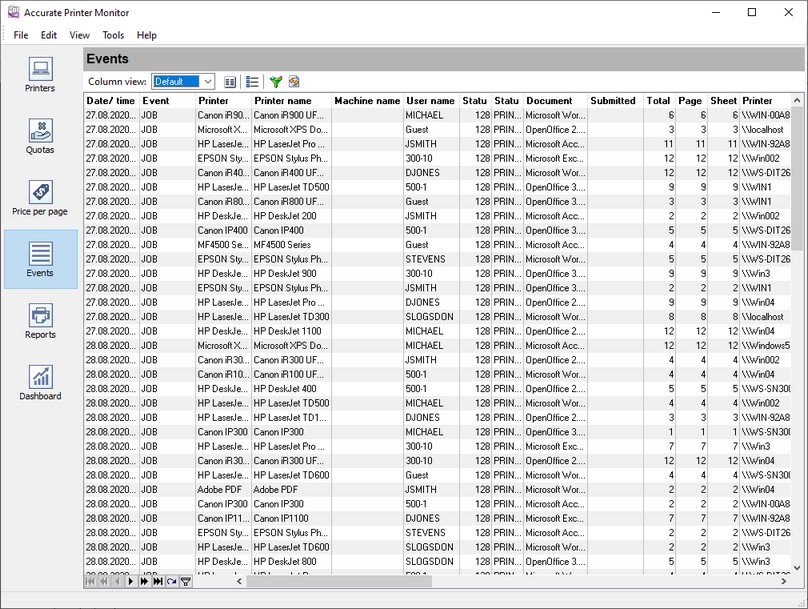The event log table contains all data the logger has saved to the database. Reports are based on this data. You can view and delete data, but you can neither edit nor add it.
Fig. 14 Event log
The table contains more than 40 columns with parameters characterizing this or that event. You will find it comfortable if you create several column sets.
The "Event class" column shows the event type.
JOB - if the row in the table is of this type, it describes print job's status. The table may contain several rows for one job that are generated when one or several job parameters change (for example, its status).
PRINTER - if the row in the table is of this type, it describes the printer's status. A new row is generated in the log when one or several parameters change, for example, the printer status.
The purpose of the rest of the rows is clear from their headers.
Deleting old events
The program can delete old events both automatically and at the user's request.
You can specify the deletion options in the program preferences (fig. 15). Select the "Edit - Preferences..." in the main menu and switch to the "Database" page to open this dialog box.
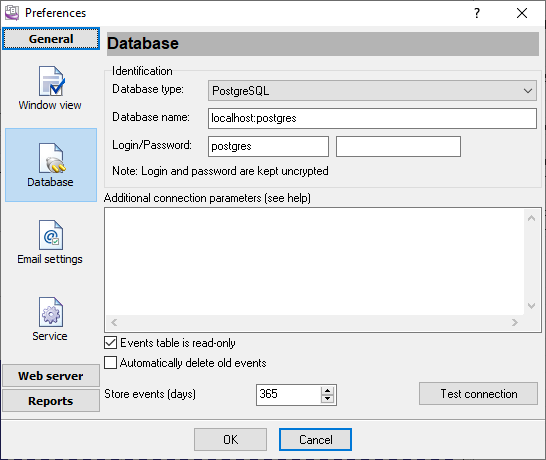
Fig. 15 Database settings
You should specify the number of days to keep the event log for in the "Store events" field.
To delete data on the user's request, select the "Tools - Delete old events" menu item in the program's main window.
For the program to delete old events automatically, enable the "Automatically delete old events" option. Old events will be deleted at the program startup in this case.