Service mode is helpful if you use scheduled reports or the HTTP server. Both these functions work only when the program is running. You start the program in the desktop mode and minimize to the system area, but you cannot log out from your account, and it is unacceptable in some companies with strict security rules.
In service mode, the program runs in the background and executes all scheduled and necessary tasks. Also, the service automatically starts with Windows and does not require user attention.
Simultaneously, a user can launch the program in desktop mode and build reports or change the settings.
You need administrator privileges to manage the service.
Install. This button installs the service in your system (fig. 27). The service will appear in the "Services" control panel.
Uninstall. This button completely uninstalls the service from your operating system.
Start. This button starts the service.
Stop. It allows you to stop the service. The service will automatically start with Windows on the next reboot.
Restart. This button restarts the service, for example, to apply changes settings.
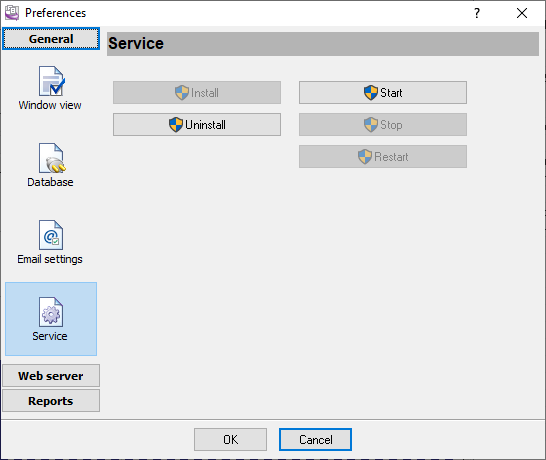
Fig. 27 Configuring the service