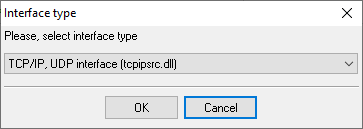Mitel 3300 ICP (Standard Format). SMDR/CDR data format and connection settings
Mitel 3300 ICP support for logs and real time eventsThis feature allows to direct each of the four the Mitel Networks 3300 ICP log applications and ACD Real time events to remote applications via IP. The system listens on the following port addresses for remote connection requests. Mitel 3300 ICP SMDR settingsSystem Administration > System Options > SMDR Options Assignment. The following settings are available, and should be changed to match the associated value:
DASS II - Call Charge Information Provided: No System Identification
Time Change Reporting: Yes Configuring PBX Data Logger as a TCP clientOur software should work in the TCP client mode. It means that our software will initiate connection with the PBX and the PBX will work as a server. Add one or several PBX IP addresses here (the IP address of the (none)). The port number should match the port that you have defined within the PBX (1752 in the example below). 1. Add a new configuration with the TCP data source (if you didn't it before).
2. Configure the TCP settings as shown below. 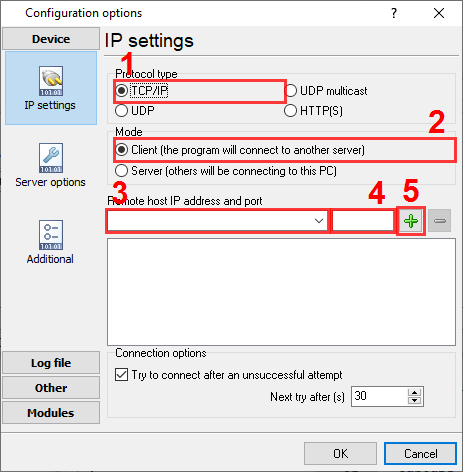
192.168.1.220 1752 192.168.1.220:1752 Selecting the correct parser for Mitel 3300 ICP (Standard Format)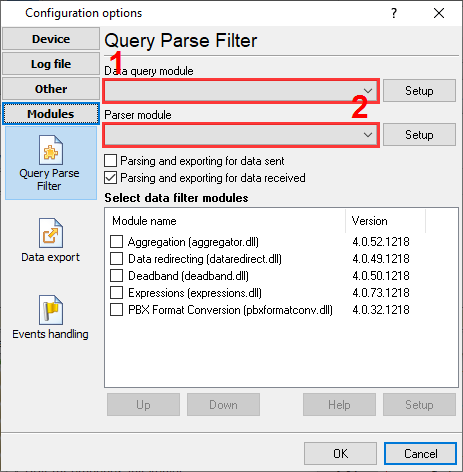
Mitel 3300 ICP (Standard Format) Mitel 3300 ICP (Standard Format) Data items
Interested in reports for PBX usage?We offer the PBX Reports utility with various manual, scheduled and email reports, built-in web-server, and other features. Look here Want PBX call logs in a database?This is the standard feature. The logger captures exports SMDR or CDR data in real-time to your database. Follow this link Note: Products and companies mentioned here are used only for definition and identification purposes and can be trademarks and/or registered trademarks of the respective companies. |
||||||||||||||||||||||||||||||||||||||||||||||