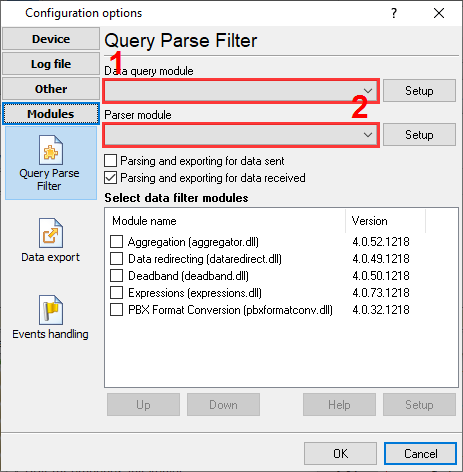Toshiba Strata DK 240,280. SMDR/CDR data format and connection settings
This data is being extracted with help of the "Advanced PBX Data Logger" software only. It may not applicable for other software titles.
Communication settings
PIOU/PIOUS port
Baud: 300 or 1200 (depends on the SW1 switch on the PCB).
Data bits: 8
Stop bits: 1
Parity: None
RSIU/RSIS port
Program 76-1X-Y. Assigns each installed RSIU port to a function. Where X identifies the RSIU port No. l-4, and Y identifies the port type (SMDR Y=3).
Program 76-2X-Z. Assigns each installed RSIU port to operate at a specified transmission rate. Where X identifies the RSIU Port No. l-4 and Z identifies the RSIU/RSIS/RMDS port transmission rate in bits-per-second (bps), E.g. 9600.
Baud: 1200, 2400, 4800 or 9600.
Data bits: 8
Stop bits: 1
Parity: None
PBX Settings
Program 60
Item l - Selects Caller ID, ANI and DNIS or Account Code to be sent out the SMDR Port.
Item 2 - Selects the minimum duration (1.O or 10 seconds) of calls that will be registered by SMDR. Any call that lasts less than the set time will not be recorded.
Item 3 - Selects the records of outgoing calls or outgoing and incoming calls to be printed.
Item 4 - Selects the digit length of Account Codes (4 to 15 digits).
Item 5 - Allows only long distance call records to be printed.
Item 6 - DISA security code.
Item 7 - Credit card calling digit length.
You may find more info in "Strata DK280 Programming Manual"
Selecting the correct parser for Toshiba Strata DK 240,280
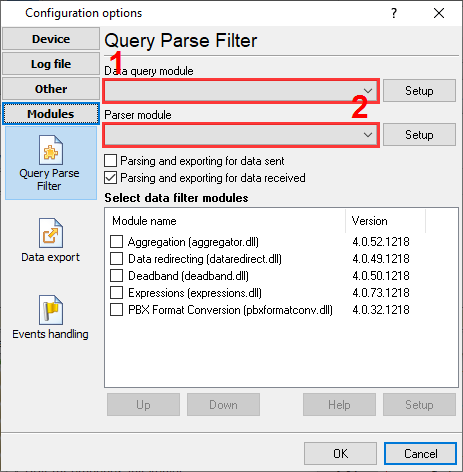
Toshiba Strata DK 240,280
Toshiba Strata DK 240,280
Data items
| Description | Data type | Column name |
|---|
| CO line number | string | TRUNK |
| Line | string | FLAG1 |
| Call flag | string | FLAG4 |
| PDN of the station | string | EXT |
| Call date and time | datetime | CALL_TIME |
| Call duration | datetime | CALL_DURATION |
| Call duration (s) | integer | CALL_DURATION_S |
| Ring | datetime | RING |
| Phone | string | DIALED_PHONE |
| Direction | string | DIRECTION |
| Call type | string | CALL_TYPE |
| Caller name | string | FLAG2 |
| DNIS | string | DNIS |
| Account code | string | ACC |
| Transferred to | string | FLAG5 |
Interested in reports for PBX usage?
We offer the PBX Reports utility with various manual, scheduled and email reports, built-in web-server, and other features. Look here
Want PBX call logs in a database?
This is the standard feature. The logger captures exports SMDR or CDR data in real-time to your database. Follow this link
Note: Products and companies mentioned here are used only for definition and identification purposes and can be trademarks and/or registered trademarks of the respective companies.