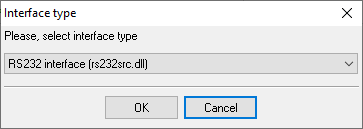Nortel CS1000 (2 rows). SMDR/CDR data format and connection settings
Capturing data through RS-232
1. Connect the computer's serial port (where our PBX Data Logger is installed) to the 25-pin connector at the back of the CS 1000 (Com RS232 port) labelled port #2. If you can't capture data using default parameters, then verify your PBX settings: 1. CDR Data Block - use LD 21 and LD 15 to show/change the current settings. REQ: PRT TYPE: CDR TYPE CDR_DATA CUST 0 TYPE CDR_DATA CUST 00 CDR YES IMPH NO OMPH NO AXID YES TRCR YES CDPR YES ECDR YES BDI YES OTCR YES PORT 02 CNI DGTS BCAP YES CHLN 4 FCAF NO 2. Route Data Block - use LD 21 and LD 16 to show/change the current settings for each route. LD 21 PT1000 REQ: PRT TYPE: RDB CUST 0 ROUT 100 ACOD TYPE RDB CUST 00 DMOD ROUT 1 3. Serial Data Port - use LD 22 and LD 17 to show/change the current serial port settings. LD 22 REQ PRT TYPE ADAN Below are settings for COM2 for CDR. ADAN TTY 2 TTY_TYPE SDI CAB 00 CARD 00 PORT 2 DES CDR BPS 9600 BITL 7 STOP 1 PARY NONE FLOW NO USER CTY CUST 00 Please, look at this document for more info about CDR on CS 1000. Configuring a COM portThe COM port number should match the number in your system. You can check the correct port number in Devices Manager → Ports. 1. Add a new configuration with the RS232 data source (if you didn't it before).
2. Select the COM port and configure the communication settings for your PBX corresponding to your PBX settings. 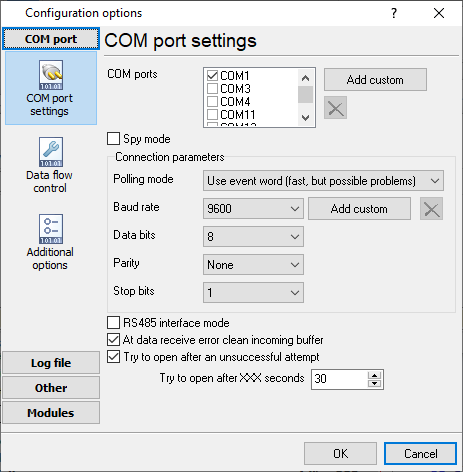

Selecting the correct parser for Nortel CS1000 (2 rows)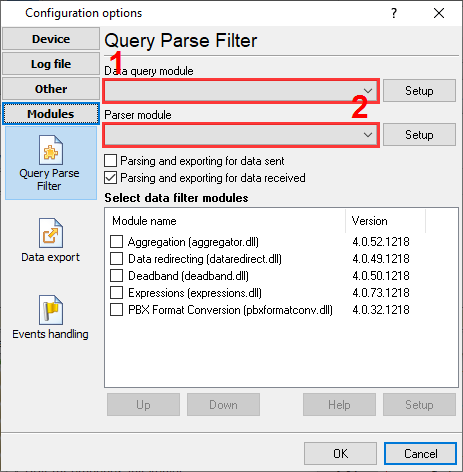
Nortel CS1000 (2 rows) Nortel CS1000 (2 rows) Data items
Interested in reports for PBX usage?We offer the PBX Reports utility with various manual, scheduled and email reports, built-in web-server, and other features. Look here Want PBX call logs in a database?This is the standard feature. The logger captures exports SMDR or CDR data in real-time to your database. Follow this link Note: Products and companies mentioned here are used only for definition and identification purposes and can be trademarks and/or registered trademarks of the respective companies. |
||||||||||||||||||||||||||||||||||||||||||||||
| Copyright © 1999-2024, AGG Software. All rights reserved. Terms of use | Privacy policy |