OPC and DCOM Configuration. Installing OPC Core Components
1. Preliminary Conditions
1.1 Installing OPC Core Components
OPC Core Components are required for OPC servers and OPC clients to run. If the server and the client are installed on different computers, this package must be installed on both computers. If the client or the server runs on a 64-bit version of the operating system and they are 64-bit applications, you need to install the corresponding version of OPC Core Components.
You can download OPC Core Components free of charge from opcfoundation.org.
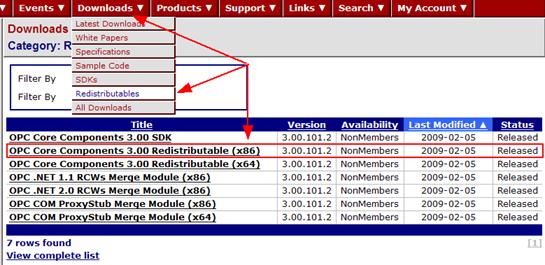
Fig. 1 Website section with necessary libraries
After you download the libraries, you should install them. You need installed .Net Framework v1 to be able to install the libraries.
Note: It is recommended to restart the computer after you install OPC Core Components.
Related articles: OPC and DCOM Configuration. Installing OPC Core Components
OPC and DCOM Configuration on Windows 2008 and Windows 7
- Part 1. Installing OPC Core Components.
- Part 2. OPC and DCOM Configuration. Creating a user and giving access permissions.
- Part 3. Configuring the Windows 2008 and Windows 7 firewall for DCOM and OPC.
- Part 4. DCOM Configuration. Dcomcnfg.
- Part 5. OPC and DCOM Configuration. Typical problems and solutions.
Related topics: Advanced OPC Data Logger
hereOPC Logger RS232 pinout and signals Cables and signals Data monitor cables