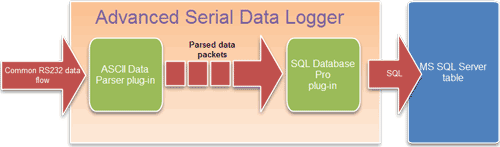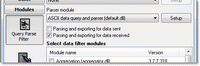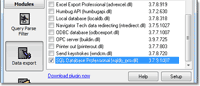RS232 to MS SQL Server Bridge - RS232 to MS SQL Server. Logging data from RS-232 to MSSQL Server database
RS232 to MS SQL Server using our data logger softwareComplete the following steps to configure our software for data logging from RS232 to SQL Server. If you are not familiar with the SQL dialect, please use the RS232 to ODBC method instead. ODBC drivers for SQL Server are includes in Windows Vista, Windows 7, and higher. 1. Download RS-232 Logger SoftwareDownload and install our software.
You will need the following plugins:
The following diagram illustrates the internal data flow from RS232 to MSSQL. 2. Configure the ASCII data parser
3. Create a SQL Server database and table with a necessary structure
4. Configure a connection in the SQL Database Pro plugin
5. Specify a SQL statement to insert RS232 data to Microsoft SQL Server
RS-232 to SQL Server GlossaryRS232 Port, RS232, RS-232 - usually identifies serial ports more or less compliant to the RS-232 standard. MS SQL Server - it is a relational database server, developed by Microsoft. Advanced Serial Data Logger related topics:hereSerial port interface RS232 port logger Com port logger RS232 data logger Data Logger Software For Electricity Meter RS232 to ODBC RS232 to MySQL RS232 to MS SQL Server RS232 to database |
|||||||||