RS232 Port (DB-25). Pinout and Signals
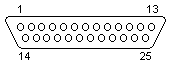 | DB25 pin D-SUB male at the DTE (Computer) |
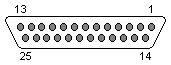 | DB25 pin D-SUB female at the DCE (Modem) |
| Pin | Name | Direction | Description |
|---|---|---|---|
| 1 | GND | Shield Ground | |
| 2 | TXD | → | Transmit Data |
| 3 | RXD | ← | Receive Data |
| 4 | RTS | → | Request to Send |
| 5 | CTS | ← | Clear to Send |
| 6 | DSR | ← | Data Set Ready |
| 7 | GND | System Ground | |
| 8 | CD | ← | Carrier Detect |
| 9 | - | - | RESERVED |
| 10 | - | - | RESERVED |
| 11 | STF | → | Select Transmit Channel |
| 12 | S.CD | ← | Secondary Carrier Detect |
| 13 | S.CTS | ← | Secondary Clear to Send |
| 14 | S.TXD | → | Secondary Transmit Data |
| 15 | TCK | ← | Transmission Signal Element Timing |
| 16 | S.RXD | ← | Secondary Receive Data |
| 17 | RCK | ← | Receiver Signal Element Timing |
| 18 | LL | → | Local Loop Control |
| 19 | S.RTS | → | Secondary Request to Send |
| 20 | DTR | → | Data Terminal Ready |
| 21 | RL | → | Remote Loop Control |
| 22 | RI | ← | Ring Indicator |
| 23 | DSR | → | Data Signal Rate Selector |
| 24 | XCK | → | Transmit Signal Element Timing |
| 25 | TI | ← | Test Indicator |
Note: Direction is DTE (Computer) relative DCE (Modem).
Note: Do not connect SHIELD(1) to GND(7).
Note: Do not connect SHIELD(1) to GND(7).
Our software allows you monitor, log, debug and test your RS232 or COM ports.
RS232 port related links
- RS232 to RS232 connect two DTE devices or computers using DB9 pin connectors.
- RS-232 - RS-232 connect two DTE devices or computers using DB25 pin connectors.
- Serial port interface serial port interface description.