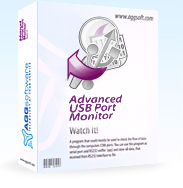
Brief description:
Advanced USB Port Monitor is USB sniffer, USB bus, USB device, and protocol analyzer software. Advanced USB Port Monitor packs the robust functionality that customers have come to capture, view, and process USB traffic. It offers sophisticated viewing and intelligent searching to accurately and efficiently debug and test High (480Mbps), Full (12Mbps) and Low (1.5Mbps) speed USB devices and software.
What problems can be solved with Advanced USB Port Monitor?
The Advanced USB Port Monitor software allows you to display the packets sent, decode the descriptors, detect errors in peripherals or drivers, and measure device and driver performance. When capturing the packets, the real-time statistical display permits you to check the bus status, even before you look at the packets that have been read. These are displayed in a chronological list together with the peripheral's address and the endpoint number. The software provides filtering and packet color coding functions to make it easier to identify the packets you are interested in.
It also gives the user the choice of several levels of detail, and the information taken from the traffic contains references to the USB specification.
It will help you develop USB devices and analyze their traffic on all stages of the development process. Advanced USB Port Monitor can extend your lab environment or a list of USB developers' tools and advanced USB device's users.
Note! You won't have to install any additional hardware or software to analyze the protocol.
All you need is just the Advanced USB Port Monitor application installed on your computer!
Getting started is easy. Advanced USB Port Monitor is ready!
After installation, please, restart your PC to initialize Advanced USB Port Monitor. Connect your USB device to a free USB port. Then start the program and click File → New and create a new monitor window with the help of the wizard. Now, you can capture data and test your device!
Features:
USB sniffer. The USB sniffer mode allows you to capture data exchange between other programs and an external device.
Faster interpretation of USB traffic. Allows to use the program with fast USB devices, such as USB disks, USB cameras, etc..
Kernel driver technology with the support of WDM, WMI, Power Management, PNP, etc. Allows to reach complete compatibility with the operating system and USB devices, thus provide maximum operating speed.
Real-time monitoring, logging, and viewing.
With the help of Advanced USB Port Monitor you can view traffic for multiple USB devices simultaneously, at the same moment when a data flow arises.
Measure the performance of your USB devices. The performance monitor window allows you to evaluate the parameters of the data flow that your device generates or can generate.
Configurable filtering. Automatically exclude non-essential and redundant packets from the monitoring.
Sophisticated viewing.
View URB packets of the USB protocol and IRPs of the PnP system, Power management system, etc. You can select the refinement level of data viewing and get tooltips for keywords in the monitor window.
Detailed USB devices tree. View, explore and browse USB devices and their related devices such as USB drives, with a possibility to view detailed information about a USB device (interfaces, endpoints, registry information, class information, etc. It is a report of two pages!).
Print all information. View and print detailed information about each USB device, URB or IRP.
Custom user-defined workspaces. You can save the configuration of your workspace during the current session of working with the program. It allows you to save your settings between sessions easily. You can create, delete and save workspaces manually.
Data export functions (PDF, XML, Microsoft Word). It allows you to save the reports or data to a file with other formats for post-processing.