RADIUS (Accounting Server) - SMDR/CDR call logging & accounting
This data is being extracted with help of the "Advanced PBX Data Logger" software only. It may not be applicable for other software titles.
RADIUS (Accounting Server)
The logger can implement a basic RADIUS accounting server. This server is capable of gathering and storing accounting billing information from RADIUS compatible PBXs. It records various details, including session duration, calling and called numbers, types of services used, and more. The number of logged values varies depending on the PBX model.
1. Configure your PBX to send CDR records to a computer with our logger. Specify the IP address of the computer with our logger in the PBX settings. The default TCP port for RADIUS accounting data is 1813.
Selecting the correct parser for RADIUS (Accounting Server)
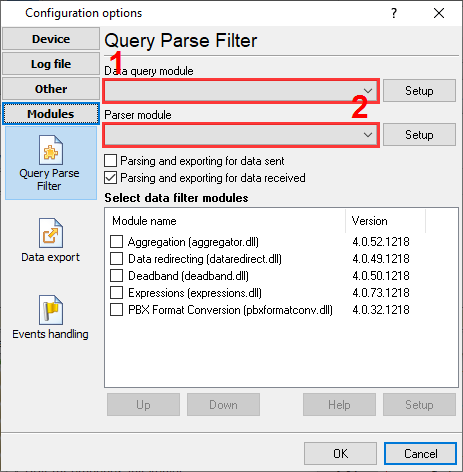
RADIUS (Accounting Server)
RADIUS (Accounting Server)
Data items
| Description | Data type | Column name |
|---|---|---|
| Call time | datetime | CALL_TIME |
| Call type (destination context) | string | CALL_TYPE |
| Call direction (IN,OUT,INT) | string | DIRECTION |
| Extension (calling user) | string | EXT |
| Trunk or Channel | string | TRUNK |
| Call duration | datetime | CALL_DURATION |
| Call duration (s) | integer | CALL_DURATION_S |
| Destination (number or address) | string | DIALED_PHONE |
| Source (number or address) | string | CALLER_PHONE |
| Account code | string | ACC |
| DNIS | string | DNIS |
| Caller ID | string | FLAG3 |
Interested in reports for PBX usage?
The PBX Reports utility we offer includes multiple report types - manual, scheduled, and via email, built-in web server, and additional features. Easily implement your call accounting system for RADIUS (Accounting Server). Check our PBX Reports utility.
Want PBX call logs in a database?
In real-time, the logger captures and exports SMDR or CDR data to your database as a standard feature. Check our article about call logging to a database.
RADIUS related connection settings
Quintum TenorPlanet IPX-2000
Ribbon SBC (RADIUS)
Rolm 9751 (ACD ANS REPORT)
Quick jump to the connection settings for other PBXs or connection formats ↴
Note: Products and companies mentioned here are used only for definition and identification purposes and can be trademarks and/or registered trademarks of the respective companies.
Related topics: Advanced PBX Data Logger
hereCall logging Call accounting SMDR to SQL SMDR Listener Cables and signals