Vodavi XTS - SMDR/CDR call logging & accounting
This data is being extracted with help of the "Advanced PBX Data Logger" software only. It may not be applicable for other software titles.
Activating SMDR output
Use menus: flash 21, flash 15, activate it on port 2
COM port settings in the program: 2400 8,N,1 with software flow control (Xon/Xoff).
Selecting the correct parser for Vodavi XTS
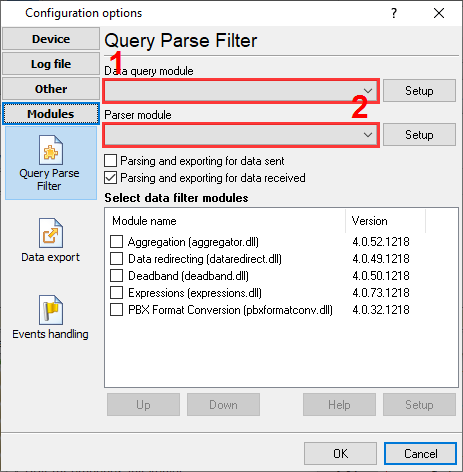
Vodavi XTS
Vodavi XTS
Data items
| Description | Data type | Column name |
|---|---|---|
| Station | string | EXT |
| Code | string | TRUNK |
| Call duration | datetime | CALL_DURATION |
| Call duration (s) | integer | CALL_DURATION_S |
| Call time | datetime | CALL_TIME |
| Direction | string | DIRECTION |
| Phone | string | DIALED_PHONE |
| Account | string | ACC |
| Cost | float | COST |
Interested in reports for PBX usage?
The PBX Reports utility that we provide includes a variety of reporting options such as manual, scheduled, and email, alongside a built-in web server and more. Implement your call accounting system for Vodavi XTS. Check our PBX Reports utility.
Want PBX call logs in a database?
The standard functionality includes the logger capturing and exporting SMDR or CDR data in real-time to your database. Check our article about call logging to a database.
Vodavi XTS related connection settings
Vodavi StarplusVertical SBX 320 (Caller ID Name)
Welltech ePBX 100
Wypoint
Quick jump to the connection settings for other PBXs or connection formats ↴
Note: Products and companies mentioned here are used only for definition and identification purposes and can be trademarks and/or registered trademarks of the respective companies.
Related topics: Advanced PBX Data Logger
hereCall logging Call accounting SMDR to SQL SMDR Listener Cables and signals