Siemens Unify Openscape 4000 (TCP)
This data is being extracted with help of the "Advanced PBX Data Logger" software only. It may not be applicable for other software titles.
Configuring PBX settings
In case of customer access or reporting, then the second NIC can be used for reporting access/RDP, etc. It is not as convenient as the SFTP method, but this is the best possible if port-based logging is required. The reason is that the OSK4 does not expose the CDR output on a string basis TCP out on production interfaces and uses a special internal LAN of the OSK4 called "Atlantic LAN."
DEV2 must be mapped to the Atlantic port via AMO LSSM.
The selection group must be as shown below. All other settings remain the same as for the SFTP data collection method. Collection is from the direct CDR port (Atlantic LAN)
ADD-SELG:SELG,1,N,DEV2,NODEV,1,0; CHANGE-SELG:SELT,1,1,FORM01,NOFORM,NOCALC,"A22",,,,,,,,,,,,,,,,,,,,,,,,,,,,,,,,,; CHANGE-SELG:SELT,1,1,,,,,0&&999999,,,,,,,,,,,,,,,,,,,,,,,,,,,,,,,,; CHANGE-SELG:SELT,1,1,,,,,,VOICE,,,,,,,,,,,,,,,,,,,,,,,,,,,,,,,; CHANGE-SELG:SELT,1,1,,,,,,,0&&15,,,,,,,,,,,,,,,,,,,,,,,,,,,,,,; CHANGE-SELG:SELT,1,1,,,,,,,,ALL,ALL,N,N,Y,N,N,N,N,N,N,N,N,N,N,N,N,N,N,,,,,,,,,,,; CHANGE-SELG:SELT,1,1,,,,,,,,,,,,,,,,,,,,,,,,,,,0,000001,,,,,,,,,; CHANGE-SELG:SELT,1,1,,,,,,,,,,,,,,,,,,,,,,,,,,,,,0&&999,0&&254,0&&30,,,,,,; CHANGE-SELG:SELT,1,1,,,,,,,,,,,,,,,,,,,,,,,,,,,,,,,,N,N,INTERN&INCO&OUTG,0&&8,0&&9,ALL;
Note: The Atlantic LAN port on OS4K has fixed network settings 192.0.2.X/24. The server on which the logger is installed should have similar settings. In most cases, it must have two NIC cards. The data collection server will use the second network card only for connections to the PBX. The second NIC must have an IP address that belongs to the 192.0.2.X/24 subnet without a gateway.
Configuring PBX Data Logger as a TCP client
Our software should work in the TCP client mode. It means that our software will initiate connection with the PBX and the PBX will work as a server. Add one or several PBX IP addresses here (the IP address of the Siemens Unify Openscape 4000 [TCP]). The port number should match the port that you have defined within the PBX (1202 in the example below).
1. Add a new configuration with the TCP data source (if you didn't it before).
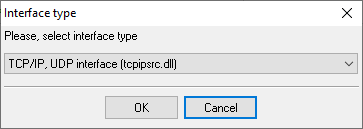
2. Configure the TCP settings as shown below.
![TCP Client Mode - Siemens Unify Openscape 4000 [TCP]](/pbx/shared/tcp-client-mode.png)
192.168.1.220
1202
192.168.1.220:1202
Selecting the correct parser for Siemens Unify Openscape 4000 (TCP)
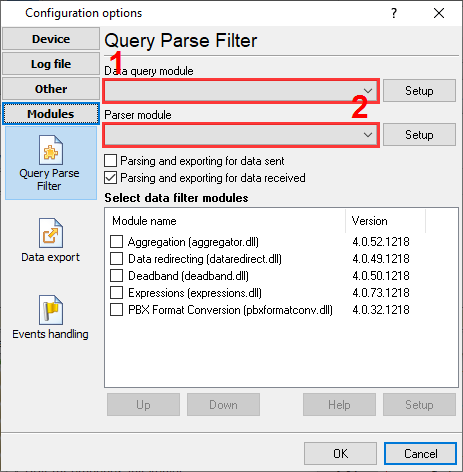
Siemens Unify Openscape 4000 (TCP)
Siemens Unify Openscape 4000 (TCP)
Data items
| Description | Data type | Column name |
|---|---|---|
| Call type | string | CALL_TYPE |
| Direction | string | DIRECTION |
| Call time | datetime | CALL_TIME |
| Calling domain and node | string | FLAG4 |
| Calling number | string | FLAG1 |
| Destination domain and node | string | FLAG5 |
| Destination number | string | FLAG2 |
| Calling party | string | CALLIPTY |
| Extension | string | EXT |
| Caller phone | string | CALLER_PHONE |
| Ring duration (s) | integer | RING_S |
| Ring duration | datetime | RING |
| Dialed phone | string | DIALED_PHONE |
| Call duration | datetime | CALL_DURATION |
| Call duration (s) | integer | CALL_DURATION_S |
| Costs calculated on output with include value-added tax | float | COST |
| Route code | string | ROUTCN |
| Call charge units | string | CHRGUNIT |
| Hold duration in seconds | float | HOLDDUR |
| Carrier | string | CARRIER |
| Pin code | string | PIN |
| Supplement service | string | SUPLSERV |
| Cause of connection/interrupt/clearing the call | string | CAUSE |
| Service code | string | SERVICE |
| Call phases | string | SWP |
| Through connect (yes/no) | string | UNANS |
| Number of passed through transit nodes | string | TRANSCNT |
| Record point | string | RECPT |
| Local/global (leg) id | string | GLOBLSEQ |
| Queuing duration in seconds | float | QUEUEDUR |
| Tread (global) call id | string | THRESEQ |
| Station ID | string | STNID |
| Identification of calling party number | string | CALLIID |
| Identification number of destination number | string | DESTPID |
| Attendant console group | string | ATNDGRNO |
| Redirecting party | string | RTINGPTY |
| ACD agent ID | string | ACDAGTID |
| Attendant call type | string | ATTCALLT |
| Account code | string | ACC |
Interested in reports for PBX usage?
Our offering includes the PBX Reports utility with manual, scheduled, and email report capabilities, a built-in web server, and additional features. You can establish your call accounting application for Siemens Unify Openscape 4000 (TCP). Check our PBX Reports utility.
Want PBX call logs in a database?
As a standard feature, the logger is designed to capture and export SMDR or CDR data in real-time to your database. Check our article about call logging to a database.
Siemens Unify Openscape 4000 related connection settings
Siemens Unify OpenScape Business X8Siemens Rolm 9751 (Compat,no ANI)
Siemens Unify Openscape 4000
Siemens Unify Openscape Office V3
Quick jump to the connection settings for other PBXs or connection formats ↴
Note: Products and companies mentioned here are used only for definition and identification purposes and can be trademarks and/or registered trademarks of the respective companies.
Related topics: Advanced PBX Data Logger
hereCall logging Call accounting SMDR to SQL SMDR Listener Cables and signals