Avaya Partner - SMDR/CDR call logging & accounting
This data is being extracted with help of the "Advanced PBX Data Logger" software only. It may not be applicable for other software titles.
SMDR Record Type (#608)
Use this feature to specify whether all calls or outgoing calls only are to be included on call reports. Avaya Business IP PBX Telephone Systems Telephone Equipment
The date and time that appear on call reports are determined by System Date (#101) and System Time (#103).
The call report page header prints in the Display Language (#303) specified for extension 10.
If Account Code Entry (optional or forced) is used to enter an account code for a call, the account code prints on the call report. If there are entries in the Forced Account Code List (#409), only valid account codes and any other entered digits up to 16 print on the call report.
Marked System Speed Dial numbers appear on the call report as F nnn, where nnn is the Speed Dial code.
If you use Caller ID, SMDR reports include the telephone numbers of incoming calls.
Call records for incoming calls on T1 lines with Direct Inward Dialing (DID) are reported only if SMDR Record Type (#608) is set to 1=All Calls.
To identify the type of calls to include for call reporting:
Press feature +(00)+(system program)+(system program)+#608 at extension 10 or 11.
Press (Next Data) until the appropriate value appears:
All Calls (outgoing and incoming; the factory setting)
Select another procedure, or exit programming mode.
Selecting the correct parser for Avaya Partner
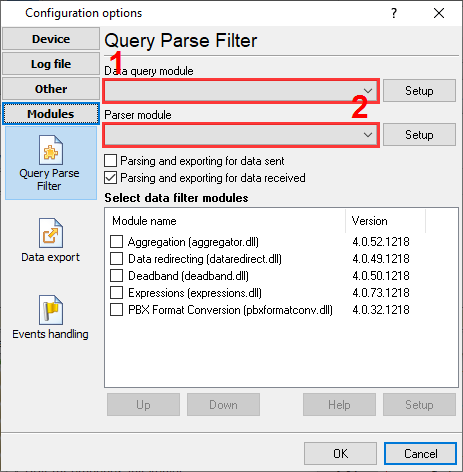
Avaya Partner
Avaya Partner
Data items
| Description | Data type | Column name |
|---|---|---|
| Code | string | FLAG1 |
| Call time | datetime | CALL_TIME |
| Phone | string | DIALED_PHONE |
| Direction | string | DIRECTION |
| Call duration | datetime | CALL_DURATION |
| Call duration (s) | integer | CALL_DURATION_S |
| Call completion flag | string | FLAG3 |
| Line | string | FLAG2 |
| Extension | string | EXT |
| Account | string | ACC |
| Talk time | datetime | TALK_TIME |
Interested in reports for PBX usage?
Our offering includes the PBX Reports utility with manual, scheduled, and email report capabilities, a built-in web server, and additional features. You can establish your call accounting application for Avaya Partner. Check our PBX Reports utility.
Want PBX call logs in a database?
As a standard feature, the logger is designed to capture and export SMDR or CDR data in real-time to your database. Check our article about call logging to a database.
Avaya Partner related connection settings
Avaya MultiVantage (Unformatted Output Format ACM 4.0)Avaya Merlin Magic
BroadSoft BroadWorks
Cadcom 3600
Quick jump to the connection settings for other PBXs or connection formats ↴
Note: Products and companies mentioned here are used only for definition and identification purposes and can be trademarks and/or registered trademarks of the respective companies.
Related topics: Advanced PBX Data Logger
hereCall logging Call accounting SMDR to SQL SMDR Listener Cables and signals