NEC 2000 IVS Series - SMDR/CDR call logging & accounting
This data is being extracted with help of the "Advanced PBX Data Logger" software only. It may not be applicable for other software titles.
The Station Message Detail Recording (SMDR) feature allows the system to send a raw data of the trunk outgoing/incoming call information. The SMDR data can be received by a personal computer (PC) which is running Advanced PBX Data Logger with the RS232 data source. The NEAX 2000 IVS provides two sources of SMDR output - one is via the Main Processor (MP) built-in SMDR, and the other is the SMDR via the Application Processor (AP00).
Call information is sent out from the MP or AP00 to the PBX Logger when each call is completed. If the PBX Logger is not connected to the system or if the logger is not ready for receiving information, the call information is temporarily stored in the MP or AP00. As soon as the PBX Data Logger becomes ready to receive information, the call information temporarily stored in the MP or AP00 is sent out to the PBX Data Logger.
MP Built-in SMDR
The Built-in SMDR consists of the MP and the external SMDR terminal.
The MP card stores various kinds of information on an event basis. When a call is completed, the MP sends out the call information for that specific call to the PBX Logger. If the PBX Logger is not ready to receive information (Busy Status), the MP temporarily stores the call information into its internal memory. When the number of the call records stored in the MP reaches the maximum, new call records will be lost. Note: the call record memory will be cleared by MP reset.
SMDR terminal Programming
Command FD SD
4000 0 or 1 14 (This sets port 0 or 1 to output SMDR, note: if you set port 1 to SMDR inbuilt modem cannot be used
4001 *0 or 1 1 (Default) - Data length 8 bits
4002 *0 or 1 1 (Default) - Parity check ineffective
4003 *0 or 1 1 (Default) - Parity odd
4004 *0 or 1 0 - 1 Stop bit
4008 *0 or 1 4 - 9600 Data speed
Additional commands:
1306 - Provide SMDR for station
3514 - Provide SMDR for trunk route
1305 - Provide incoming SMDR per extn
3549 - Provide incoming SMDR per Trunk Route
CM08, FD:426 SD:0 Effective for all incoming calls
CM08 FD:463 DS:0 Send CLI to SMDR terminal
Configuring a COM port
The COM port number should match the number in your system. You can check the correct port number in Devices Manager → Ports.
1. Add a new configuration with the RS232 data source (if you didn't it before).
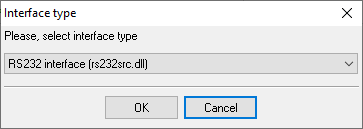
2. Select the COM port and configure the communication settings for your PBX corresponding to your PBX settings.
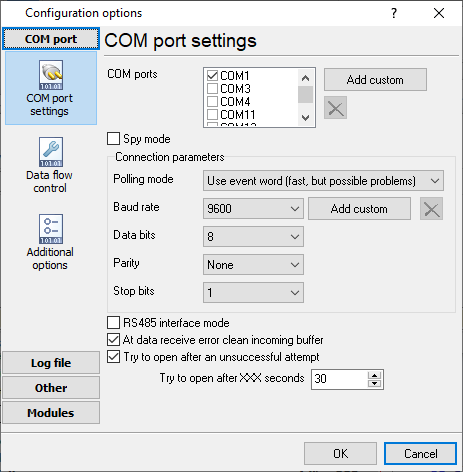

Selecting the correct parser for NEC 2000 IVS Series
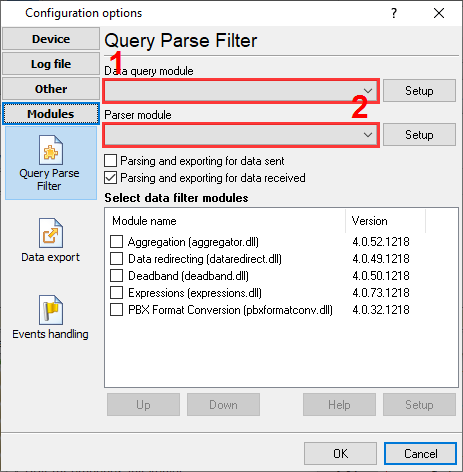
NEC 2000 IVS Series
NEC 2000 IVS Series
Data items
| Description | Data type | Column name |
|---|---|---|
| Call type | string | CALL_TYPE |
| Direction | string | DIRECTION |
| Route + Trunk | string | TRUNK |
| Calling party | string | FLAG2 |
| Tenant number | string | FLAG3 |
| Extension | string | EXT |
| Call time | datetime | CALL_TIME |
| Call duration | datetime | CALL_DURATION |
| Call duration (s) | integer | CALL_DURATION_S |
| Account | string | ACC |
| Condition code | string | FLAG4 |
| Phone | string | DIALED_PHONE |
| Caller phone | string | CALLER_PHONE |
Interested in reports for PBX usage?
The PBX Reports utility we offer includes multiple report types - manual, scheduled, and via email, built-in web server, and additional features. Easily implement your call accounting system for NEC 2000 IVS Series. Check our PBX Reports utility.
Want PBX call logs in a database?
In real-time, the logger captures and exports SMDR or CDR data to your database as a standard feature. Check our article about call logging to a database.
NEC 2000 IVS Series related connection settings
NEC (LAN Normal Format Fixed Length)NEC (LAN Flexible Format Variable Length)
NEC 2400
NEC Aspire (Format2,Date)
Quick jump to the connection settings for other PBXs or connection formats ↴
Note: Products and companies mentioned here are used only for definition and identification purposes and can be trademarks and/or registered trademarks of the respective companies.
Related topics: Advanced PBX Data Logger
hereCall logging Call accounting SMDR to SQL SMDR Listener Cables and signals