Nec SOPHO iS3000 (RS232, FDCR Format 4)
This data is being extracted with help of the "Advanced PBX Data Logger" software only. It may not be applicable for other software titles.
PBX settings
FDCR over IP features "real-time" FDCR information over a TCP/IP interface. FDCR information is also available over a V.24 (RS232) interface. Either one of the two interfaces (TCP/IP or RS232) is active. It is not possible to use FDCR on both interfaces at the same time.
FCDR over RS232
The port to which the external call logging device is connected to must be projected with equipment type 25: FDCR (ASCII format).
FCDR over IP
To activate FDCR over IP, first FDCR must be started, using OM command STRTFR. System option LOSYSOP 60 (FDCR INSTEAD OF TOLL TICKETING) must be TRUE, else FDCR over IP can not be started. When LOSYSOP 60 is changed, it has no immediate effect. Only when the FDCR is started, the changed option will have effect.
For FDCR over IP, the FDCR IP device has to be assigned, using OM command ASDEVC (equipment type 33). The FDCR IP device is assigned to the same port (SHELF, BRD, CRT) as the V.24 FDCR device.
When (new) FDCR information is present, this information is sent to the connected user. The user must acknowledge each received FDCR record.
The FDCR record is prefixed by the record number (00 .. 99). This prefixed record number is not packed; the rest of the FDCR message is packed (just like with V.24). This record number is returned with the FDCR acknowledge, so the corresponding FDCR record can be removed.
Configuring PBX Data Logger as a TCP client
Our software should work in the TCP client mode. It means that our software will initiate connection with the PBX and the PBX will work as a server. Add one or several PBX IP addresses here (the IP address of the Nec SOPHO iS3000). The port number should match the port that you have defined within the PBX (2599 in the example below).
1. Add a new configuration with the TCP data source (if you didn't it before).
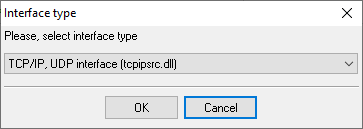
2. Configure the TCP settings as shown below.
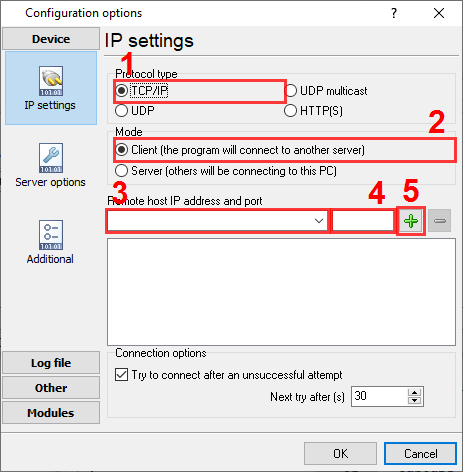
192.168.1.220
2599
192.168.1.220:2599
Configuring a COM port
The COM port number should match the number in your system. You can check the correct port number in Devices Manager → Ports.
1. Add a new configuration with the RS232 data source (if you didn't it before).
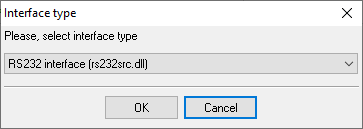
2. Select the COM port and configure the communication settings for your PBX corresponding to your PBX settings.
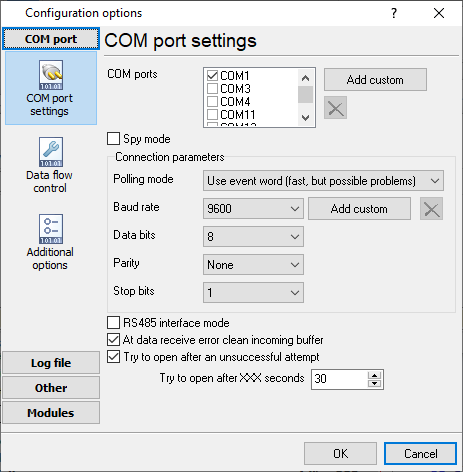

Selecting the correct parser for Nec SOPHO iS3000 (RS232, FDCR Format 4)
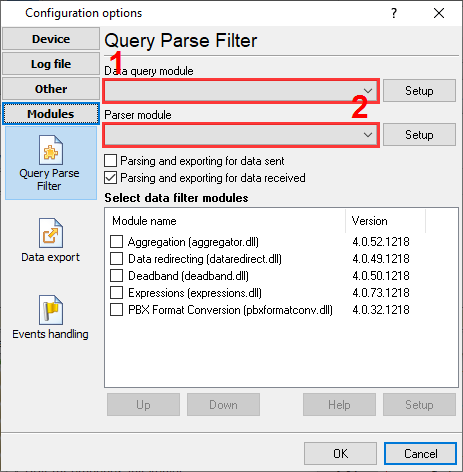
Nec SOPHO iS3000 (RS232, FDCR Format 4)
Nec SOPHO iS3000 (RS232, FDCR Format 4)
Data items
| Description | Data type | Column name |
|---|---|---|
| Unit number | string | FLAG4 |
| Sequence number | string | FLAG5 |
| Call type | string | CALL_TYPE |
| Direction | string | DIRECTION |
| Extension | string | EXT |
| Trunk | string | TRUNK |
| Call time | datetime | CALL_TIME |
| Caller number | string | CALLER_PHONE |
| Dialed number | string | DIALED_PHONE |
| Is answered | string | ISANSWERED |
| Ring duration (s) | integer | RING_S |
| Ring duration | datetime | RING |
| Call duration (sec) | integer | CALL_DURATION_S |
| Call duration | datetime | CALL_DURATION |
Interested in reports for PBX usage?
With our PBX Reports utility, you get manual, scheduled, and email reporting options, a built-in web server, and other functionalities. Set up your call accounting for Nec SOPHO iS3000 (RS232, FDCR Format 4). Check our PBX Reports utility.
Want PBX call logs in a database?
Real-time capture and export of SMDR or CDR data to your database is a standard feature of the logger. Check our article about call logging to a database.
Nec SOPHO iS3000 related connection settings
NEC Xen Axis (CSV)NEC XN 120
Netas Diginet DX-1,2,3
NeutralPoint
Quick jump to the connection settings for other PBXs or connection formats ↴
Note: Products and companies mentioned here are used only for definition and identification purposes and can be trademarks and/or registered trademarks of the respective companies.
Related topics: Advanced PBX Data Logger
hereCall logging Call accounting SMDR to SQL SMDR Listener Cables and signals