NEC (LAN Extended Format Fixed Length)
This data is being extracted with help of the "Advanced PBX Data Logger" software only. It may not be applicable for other software titles.
Selecting the correct parser for NEC (LAN Extended Format Fixed Length)
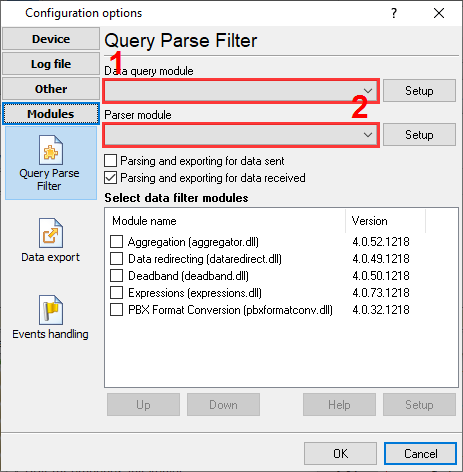
NEC (LAN Extended Format Fixed Length)
NEC (LAN Extended Format Fixed Length)
Data items
| Description | Data type | Column name |
|---|---|---|
| Device number | string | DEVICE_NUMBER |
| Sequence number | string | SEQ_NUM |
| Call type | string | CALL_TYPE |
| Direction | string | DIRECTION |
| Route + Trunk | string | TRUNK |
| Calling party type | string | FLAG2 |
| Tenant number | string | FLAG3 |
| Calling party | string | EXT |
| Call time | datetime | CALL_TIME |
| Call duration | datetime | CALL_DURATION |
| Call duration (s) | integer | CALL_DURATION_S |
| Condition code | string | FLAG4 |
| Dialed number | string | DIALED_PHONE |
| Called tenant | string | FLAG5 |
| Account | string | ACC |
| Selected route | string | FLAG6 |
| First route | string | FLAG7 |
| Metering pulses | integer | PULSES |
| Call phone | string | CALLER_PHONE |
| Authorization code | string | AUTH |
| Charge unit | string | CHARGE_UNIT |
| Cost (in basic units) | float | COST |
| ATT Billing Report Indication | string | ATT_BILLING_IND |
| Billing Report ATT Number | string | ATT_BILLING_REPORT_NUM |
| Data Identification | string | DATA_ID |
| Calling Party Number or ANI Presentation Identifier | string | DATA_FLAG |
| Calling Party Number or ANI | string | ANI |
Interested in reports for PBX usage?
With our PBX Reports utility, you get manual, scheduled, and email reporting options, a built-in web server, and other functionalities. Set up your call accounting for NEC (LAN Extended Format Fixed Length). Check our PBX Reports utility.
Want PBX call logs in a database?
Real-time capture and export of SMDR or CDR data to your database is a standard feature of the logger. Check our article about call logging to a database.
NEC related connection settings
NCH AXONMultitek 300
NEC (LAN Flexible Format Variable Length)
NEC (LAN Normal Format Fixed Length)
Quick jump to the connection settings for other PBXs or connection formats ↴
Note: Products and companies mentioned here are used only for definition and identification purposes and can be trademarks and/or registered trademarks of the respective companies.
Related topics: Advanced PBX Data Logger
hereCall logging Call accounting SMDR to SQL SMDR Listener Cables and signals