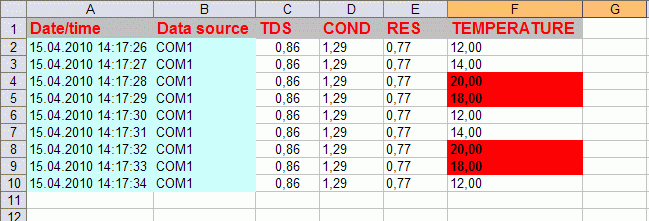Excel Export Professional plugin for Data LoggersLatest version: 5.0.1 build 313. March 20, 2025. Excel Export Professional allows you to write processed data to Microsoft Excel 97, 2000, XP, 2003 XLS files. Moreover, you do not need to install MS Excel on the computer where the program runs to generate the file. Compared to other modules for export to Excel, it allows you to use separate font, color, and format parameters for every row, column, or cell. The output file can be based on a template that allows you to write data to ready document forms. Besides, the module provides higher performance, which is especially noticeable when you export large amounts of data. Download demo | Documentation | Buy now!
Some features are illustrated within an example file:
Read more about other plugins:All plugins | Cloud Database Professional | DDE Server | Direct Excel/OpenOpffice Calc/LibreOffice Calc Connection | Excel Export Professional | Geo Export | Google Sheets Professional | HTTP POST GET & InfluxDB Export | Local (desktop) database | MQTT data receiving and publishing | ODBC database | OPC UA Server | Printer out | Send keystrokes | SFTP Export | SQL Database Professional | Web Server |
|