Export all received AIS or NMEA data to XML or a text file
If you need to export a lot of variables, forget about using a database. The reason is simple: A database table can contain only a limited number of columns, and many empty cells in each row make this method of data storage very inefficient.
Instead, we recommend writing data in the text format to a log file or an XML file.
Write data to a text file
1. Enable the displaying of values in the application’s main window (Figure 1).
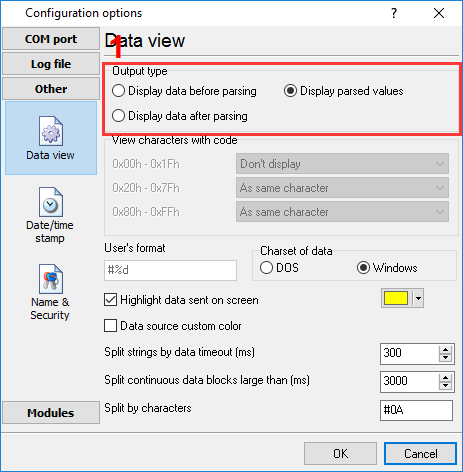
Figure 5: The list of exported variables
Related articles: Export all received AIS or NMEA data to XML or a text file
- FAQ.
- Get NMEA GPS and Sounder data through the OPC interface.
- Write NMEA data to a database (using MS Access in this example).
- Export AIS data to a database.
- Export all received AIS or NMEA data to XML or a text file.
- Saving NMEA or AIS data to a Microsoft Excel file (CSV format).
- Saving selected NMEA values to an Excel file (CSV format).
- Grouping NMEA data from two data sources to one row in a CSV file.
- Grouping NMEA data from two data sources with different communication parameters.
- Decoding AIS files (batch AIS files processing).
Related topics: Advanced NMEA Data Logger
hereSerial port interface RS232 pinout and signals Cables and signals Data monitor cables