Log additional data from your PBX
Call logging to a database is a universal solution that supports a wide range of PBX models. By default, the program logs only a limited set of the most necessary data. However, some PBXs can generate a lot more data. For a full list of parser variables for each PBX, please follow this link: https://www.aggsoft.com/pbx/.
If you need to log additional data to the database, you can modify the bindings between certain columns and parser variables. Our program creates a table named "PBXDATA" in the database. There are columns FLAG1 ... FLAG7, which may contain different values depending on your PBX model.
In the example below, you can see how to log the additional value "CALL_ID" for Avaya IP Office 500.
ODBC Database
1. Open the module's settings window and switch to the "Binding" tab.
2. Find the column named "FLAG1" in the binding tree.
3. Click the "Parser item name" item and bind it to a different parser variable, "CALL_ID" (Figure 1). If the drop-down list does not contain the variable name, enter that name manually.
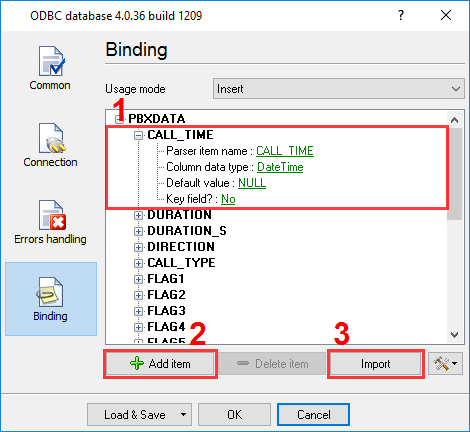
Figure 1. Binding in ODBC Database
SQL Database Pro
You can configure SQL Database Pro in the same way.
1. Open the module's settings window and switch to the "SQL queue" tab.
2. Find the column named "FLAG1" in the binding tree.
3. Click the "Parser item name" value and bind it to a different parser variable, "CALL_ID" (Figure 2). If the drop-down list does not contain the variable name, enter that name manually.
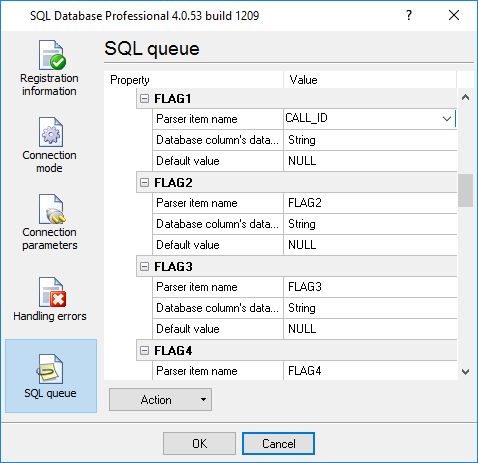
Figure 2. Binding in SQL Database Pro
Note: If the parser does not have the variable you specified, an empty value will be written to the column.
Related articles: Log additional data from your PBX
- How to install PBX Logger with ODBC Database (required for PBX Reports).
- How to configure logging to the database using the ODBC Database module (manually, for new connections).
- How to configure logging to the database using the SQL Database Pro module.
- How to create an ODBC data source.
- Check the parser's operation.
- Log additional data from your PBX.
- How to view data in PBX Reports.
- Possible problems when the program is running as a service.
- Use Advanced PBX Data Logger as middleware between a PBX and another information system (PMS or CRM).
- Connect modern IP PBX to CheckInn and PhoneMon using PBX Logger.
- How to configure logging to a file before parsing.
Related topics: Advanced PBX Data Logger
hereCall logging Call accounting SMDR to SQL SMDR Listener Cables and signals