Serial RS232 Port Sniffer for Windows. Capture COM Port Traffic
In the world of embedded systems, industrial automation, and hardware development, serial communication is the invisible lifeblood. It's the language spoken between machines, from simple sensors to complex industrial controllers. Yet, for developers and engineers, troubleshooting this communication can feel like working in the dark. When a device doesn't respond or sends garbled data, how do you see what's actually being said?
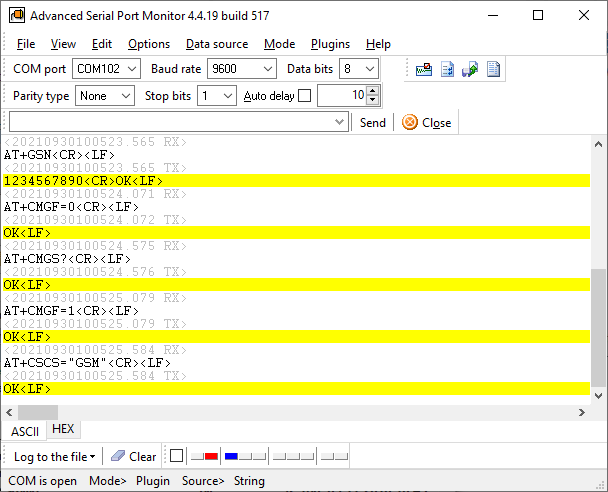
This is where serial port sniffers become an indispensable tool, providing a clear window into the raw data flowing through COM ports. The global embedded systems market is projected to grow to $172.6 billion by 2030, underscoring the increasing need for robust diagnostic tools. This guide will demystify these powerful utilities, exploring how they work, their essential features, and how to leverage them to master serial port monitoring and debugging.
What Are Serial Port Sniffers? Monitoring & Debugging Essentials.
At its core, a serial port sniffer is a utility designed to intercept, log, and display the data transmitted between a serial device and a computer's COM port. It acts as a non-intrusive observer, allowing you to see every byte of data, control signal, and timing detail without interfering with the communication itself.
Defining a Serial Port Sniffer (Serial Port Monitor, COM Sniffer, Serial Protocol Analyzer)
These terms are often used interchangeably to describe a tool that monitors serial port activity. A serial port sniffer, or COM sniffer, generally refers to a utility that captures and displays raw serial data. A serial port monitor is a broader term that encompasses sniffing but also often includes features for sending data and analyzing port states. A serial protocol analyzer represents the most advanced form of these tools. It doesn't just show raw data; it can decode and interpret specific protocols built on top of serial communication, such as MODBUS RTU or MODBUS ASCII, making complex data streams human-readable.
Why Serial Sniffers Are Indispensable for Diagnostics
Without a sniffer, debugging serial communication is a process of guesswork. Developers are left to wonder: Is the device sending the correct data? Is the software interpreting it correctly? Are the communication parameters (baud rate, parity) mismatched? A serial sniffer eliminates this ambiguity. It provides a ground truth - an exact record of the data exchange - enabling developers to pinpoint issues with precision, whether it's a faulty cable, a software bug, or an incorrectly configured device. Serial sniffers are crucial for developing new hardware. They help reverse-engineer protocols and maintain legacy systems.
How Serial Port Sniffers Work Under the Hood
Understanding how these tools intercept data is key to using them effectively. The method of interception depends on whether the sniffer is software- or hardware-based. Both have the same goal: to gain access to the data stream without disrupting the primary application's connection to the serial port.
Software-Based Sniffers: The Role of Filter Drivers
The most common type of serial sniffer is a software application. It operates by inserting a special filter driver into the operating system's driver stack for the target COM port. When an application sends data to a serial port, it makes a request to the OS, which is then passed down through the driver stack to the physical hardware. The sniffer's filter driver sits in this stack, allowing it to see and copy all requests and data packets (known as I/O Request Packets or IRPs) as they travel between the application and the hardware driver. This allows the sniffer to monitor a port that is already in use by another program, a critical feature for live system debugging. This type of sniffer does not require you to know the baud rate, data bit count, or other communication parameters. The COM sniffer may capture this info from the kernel driver and show it to you in the sniffer mode.
Hardware-Based Sniffers (Serial Taps): Physical Interception
A hardware sniffer, or serial tap, is a physical device placed inline between the computer and the peripheral device. It physically taps into the communication lines (like TX, RX, RTS, and CTS) of an RS232, RS422, or RS485 cable. The hardware device reads voltage changes on these lines. It decodes them into digital data. Then it sends this information to a connected computer, usually via USB, for analysis in companion software. This method keeps the monitoring process separate from the computer's OS and drivers. It is ideal for capturing very low-level timing problems or electrical faults that software sniffers might miss.
Types of Serial Sniffing Solutions & When to Use Them
Choosing the right tool depends on the specific diagnostic task. The options range from pure software solutions to dedicated hardware and virtual testing environments.
Software Serial Port Monitors
This is the go-to solution for most development and debugging tasks. A software-based serial port monitor is versatile, easy to set up, and provides a wealth of analytical features. This tool is perfect for debugging application-level protocol problems. It also helps verify data integrity and monitor communication between a PC and a connected device.
Hardware Serial Port Taps & Analyzers
Hardware sniffers are specialist tools used when software solutions are insufficient. They are essential for troubleshooting hardware-level problems like incorrect voltage levels, signal timing errors, or electrical noise. Furthermore, they are invaluable when the host computer's operating system is the subject of the investigation, as a software sniffer running on that same OS might be affected by the issue it's trying to diagnose.
Virtual Serial Ports and Null-Modem Emulators for Testing
Developers often need to test serial communication between two software applications on the same computer. They also need to debug an application without a physical device present. This is where virtual serial ports and null-modem emulators are critical. These software tools create paired virtual COM ports that are linked internally. Data written to one port (e.g., COM10) is immediately received on the other (e.g., COM11). This allows a developer to connect their application to one virtual port and a testing tool or a sniffer to the other, creating a completely self-contained development and debugging environment.
Real-Time Serial Monitoring and Data Capture
The fundamental feature is the ability to connect to a serial port and display all data and control signal changes in real-time. The tool must be able to capture everything - data sent (TX), data received (RX), and the status of control lines like DTR/DSR and RTS/CTS - and timestamp each event accurately.
Multiple Data Viewing Modes
Raw serial data can be difficult to interpret. A high-quality sniffer offers multiple viewers to present the data in different formats. A terminal view shows the data as a simple text stream, a table view lists each event chronologically, and a dump view displays the data in hexadecimal, decimal, octal, and ASCII formats simultaneously. This flexibility is crucial for understanding the data's structure and content.
Advanced Data Filtering and Search Options
Busy serial ports can generate overwhelming amounts of data. Effective filtering and search capabilities are essential for isolating the information you need. A good serial protocol analyzer allows you to create complex filters to show only specific data packets, I/O control codes (IOCTLs), or data containing a particular text or hex sequence. This helps you cut through the noise and focus on the problem.
Data Export and Logging Capabilities
For long-term analysis, documentation, or sharing with colleagues, the ability to log a monitoring session to a file is vital. The sniffer should support exporting captured data in various formats like plain text, CSV, or a proprietary session file that can be reloaded later for playback and further analysis.
Practical Guide: Monitoring & Debugging with a Serial Sniffer
Using a sniffer effectively is a systematic process. Following these steps can turn a frustrating debugging session into an efficient problem-solving exercise.
Step 1: Setting Up Your Monitoring Environment
First, identify the COM port your device is connected to. Launch your Serial Port Sniffer software and select this port for monitoring. If another application already has the port open, the sniffer's filter driver technology allows it to "latch on" without conflict. Choose the data viewing modes that are most relevant to your task (e.g., ASCII and hexadecimal dump). Configure your logging options if you need to save the session.
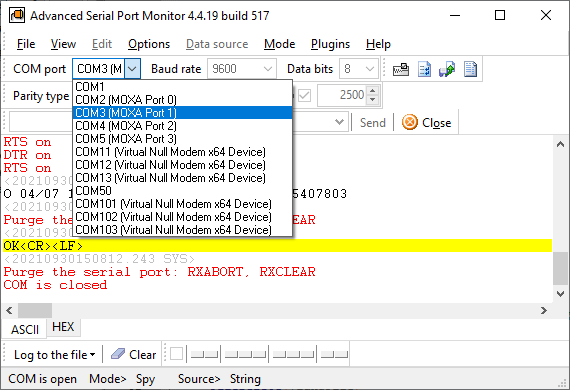
Step 2: Capturing and Interpreting Serial Data
Start the monitoring session and then initiate the communication from your application or device. You will see data appearing in real time. Pay close attention to the flow of data. Is it bidirectional? Are requests from the computer being met with responses from the device? Use the hexadecimal view to inspect the raw byte values, which is essential for debugging binary protocols. Check the timestamps to identify any unusual delays or timing issues.
Step 3: Advanced Debugging Techniques and Troubleshooting
If communication fails, use the sniffer to verify fundamental parameters. Check if the baud rate, data bits, parity, and stop bits configured in your software match what the device expects. A mismatch here is a common source of garbled data. Look at the control lines; is flow control (RTS/CTS) being handled correctly? If you are working with a specific protocol like MODBUS, use a protocol analyzer feature to decode the messages and check for format errors, incorrect slave addresses, or invalid function codes. The continued relevance of these interfaces is highlighted by projections that the global RS232/RS422/RS485 market will reach $319.8 million by 2029.
Step 4: Logging
During extended test runs or when trying to capture intermittent faults, logging is your best friend. Start a log file at the beginning of your session. Once the fault occurs, you can stop the capture and analyze the saved file at your leisure without needing to keep the hardware connected. This log provides an invaluable, permanent record of the communication leading up to the error.
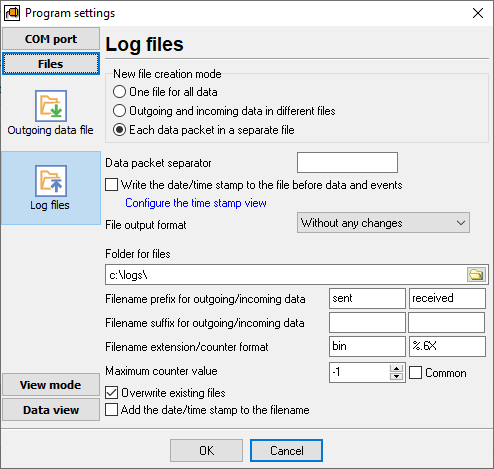
Advanced Use Cases and Best Practices
Serial sniffers do more than simple debugging. They are powerful tools for reverse engineering, system validation, and long-term monitoring in production environments.
Reverse-Engineering Unknown Serial Protocols
When working with legacy or undocumented devices, a serial sniffer is the key to understanding their communication protocol. By capturing the data exchanged between the device and its original software, you can analyze the patterns of requests and responses. By observing how the device reacts to different inputs, you can gradually piece together the protocol's commands, data structures, and rules, enabling you to write new software to control the device.
Maintenance and Long-Term Monitoring Systems
In industrial settings, a serial port monitor can be deployed as part of a long-term maintenance system. It can continuously log communication on critical links, such as those using RS485 for multi-drop communication between PLCs. This data can be used to detect performance degradation, predict failures, and provide a detailed history for post-mortem analysis if an issue occurs. With the industrial automation market projected to reach $379 billion by 2030, the need for such monitoring is growing.
Conclusion: Mastering Your COM Ports with Serial Sniffers
Serial communication, despite its age, remains a cornerstone of modern technology. Engineers and developers working with hardware and embedded systems must monitor, debug, and analyze this communication effectively. This skill is not just useful; it is necessary. Serial port sniffers are the essential instruments that provide the visibility required to master this domain.
Recap: The Power of Demystifying Serial Communication
By providing a direct view into the data stream, these tools transform debugging from a black-box problem into a transparent, evidence-based process. They allow you to verify every byte, check every control signal, and decode complex protocols in modern Windows 11 and Windows 10 OS. Whether you choose a software Serial Port Monitor for its flexibility or a hardware protocol analyzer for its low-level precision, you gain control over your serial interfaces.
Final Thoughts on Becoming a Proficient Serial Debugger
Becoming proficient with a serial sniffer involves more than just learning software features; it's about developing a diagnostic mindset. It means understanding the fundamentals of RS232 and RS485, knowing how parameters like baud rate and parity affect the data stream, and learning to recognize patterns in raw hexadecimal data. If you use these tools and techniques, you can handle any serial communication challenge. This ensures your devices and applications communicate without difficulties.
FAQ
Does your software use a driver?
Yes, our software solution has a particular device driver that our program attaches to an RS232 device's driver. Our driver captures all communications and system requests with precise timestamps. You can get information about used baud rates and other communication parameters in most serial port software.
Is it compatible with Windows 10 and 64-bit operating systems?
Yes, our serial sniffer driver is compatible with the modern OS and has the necessary digital signatures.
Can your utility work with full-duplex?
It works by default because it inserts our driver in the middle of a serial device driver and another program. So, you can implement a bidirectional data sniffing interface.
What serial port types does your sniffer support?
Our serial software supports real and virtual COM ports (VCP) of various types, like RS232-USB (USB cables), RS232-LAN, Bluetooth, software-based Virtual COM port, etc. You do not need a special sniffer cable or an active RS232 sniffer cable. Still, you can optionally use it in the "Dual port" mode to monitor the serial connection between two external devices.
See also
RS232 Analyzer from Advanced Serial Port Monitor
RS232 Monitor
RS232 Port Sniffer
Serial Port Spy
RS232 Terminal
UART Monitoring Using Our Serial Port Monitor
COM Port Scanner
5 Common Errors with COM Port Operations on Windows
COM Ports: Used & Full List
Related topics: Advanced Serial Port Monitor
hereRS232 monitor RS232 analyzer COM Port Debug RS232 terminal Serial port sniffer Serial port spy UART monitor RS232 pinout and signals Data monitor cables.