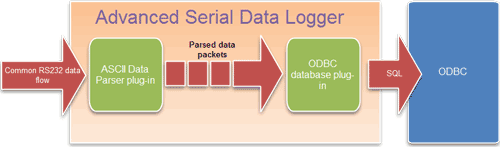RS232 to database in real-time using our RS232 Data Logger
Our Advanced Serial Data Logger software offers two methods to write RS232 data to a database. Both ways have the following key features:
- The logger exports RS232 data to a database in real-time.
- Our RS232 logger software supports most popular databases (MS SQL Server, MySQL, MS Access, Oracle, Firebird, Interbase, SQLite, and others).
- Our logger can be configured to write data to a table with any structure.
RS232 to a database. Method #1.
It uses the "ODBC Database" plugin to exporting data from RS232 to a database.
- [+] Number of supported databases is rather broad than in method #2;
- [+] This plugin does not require a knowledge of SQL dialect;
- [-] ODBC drivers are required;
- [-] This plugin cannot create a copy of data if a connection with the ODBC database is lost;
You can download Advanced Serial Data Logger and all necessary plugins from our download area. The standard installation package includes all necessary plugins to log data from RS232 to the ODBC database. |
RS232 to the database. Method #2.
It uses the "SQL Database Pro" plugin to export data from RS232 to a database.
- [+] This plugin can create a copy of data if a connection with the database is lost;
- [+-] You should know the SQL dialect, but it allows using server-specific features like stored procedures and functions;
- [+] This method is relatively faster because the logger does not use third-party drivers and connects to the database directly.
- [+] This method allows writing data from RS232 to several tables at the same time.
Advanced Serial Data Logger and all necessary plugins can be downloaded from our download area. You need to download the "SQL Database Pro" plugin separately. |
RS232 to a database using our data logger software
Complete the following steps to configure our software for data logging from RS-232 to the database:
1. RS-232 Data Logger Software Free Trial
Download and install our software.
You will need the following plugins:
- The "ASCII Data Parser" plugin to extract data from the common data flow.
- The "ODBC Database" plugin to export data from RS232 to an ODBC database using method #1.
- The "SQL Database Pro" plugin to export data from RS232 to a SQL database using method #2.
The following diagram illustrates the internal data flow from RS232 to a database:
2. Configure the ASCII data parser
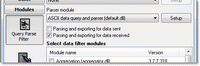 | Our tutorials section contains several examples of different data formats. Also, our support team will glad to help you with the parser settings. |
3. Create and configure the database
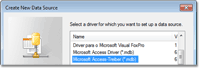 | You need to create a database with the necessary structure and grant access rights to a user. The detailed description of this process you can find in our tutorials. |
4. Configure a connection with the database
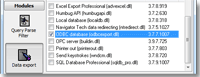 | The help file for each plugin contains a detailed description of connection parameters. |
5. Bind your columns from a table with RS232 data
In the "SQL Database Pro" plugin, you should specify a SQL statement like:
INSERT INTO DATA (Column1, Column2) VALUES (:P1, :P2)
and bind your parser items to P1-P2.
In the "ODBC Database" plugin, you can import a table structure and bind your parser items to necessary columns. Then you can delete unused columns from the list.
RS-232 to database Glossary
RS232 Port, RS232, RS-232 - usually identifies serial ports more or less compliant to the RS-232 standard.
Database - A database is an organized collection of data for one or more purposes, usually in digital form.
Related topics: Advanced Serial Data Logger
hereSerial port interface | RS232 port logger | Com port logger | Data acquisition | RS232 data logger | Data Logger Software For Electricity Meter | RS232 to ODBC | RS232 to MySQL | RS232 to MS SQL Server | RS232 to database | Barcode to Excel